New Amazon sellers hear many different abbreviations: FBA, FBM, SKU, ASIN, FNSKU. It can get confusing! One that trips up many sellers is the FNSKU. What is it? Do you need an FNSKU? How do you get an FNSKU? Keep on reading to learn more about the FNSKU barcode and how to create one.
In this article, we’ll go over:
What is an FNSKU?
Fulfillment Network Stock Keeping Unit (FNSKU) is an Amazon-specific barcode used by FBA sellers. Amazon uses the FNSKU (also known as the Amazon barcode) to identify sellers’ products and connect those products to your Amazon Seller account.
If you are using Fulfillment by Amazon, Amazon will likely require each of your units to be labeled with the FNSKU barcode. Amazon likes to use the FNSKU barcode over the UPC barcode because it is easier to track your inventory and keep your inventory separate from other sellers’ inventory.
Amazon will also use the FNSKU barcode during the fulfillment process to ensure they have the correct product and that the right seller is credited for the sale.
What is the difference between an ASIN and FNSKU?
There is also a lot of confusion between an ASIN (Amazon Standard Identification Number) and the FNSKU. Every product on Amazon has a unique ASIN, which is used to identify the product.

Look on any product detail page, and you will see the ASIN of that product.
The difference between an ASIN and FNSKU is that the ASIN is product-specific, and the FNSKU is seller-specific. The FNSKU tells Amazon what the product is and to whom the product belongs. The ASIN just identifies the product.
What is the difference between an FNSKU and UPC?
A UPC (universal product code) is similar to an FNSKU in the sense that it also identifies what a specific product is. The difference is that a UPC can be used in every store or online marketplace, whereas the FNSKU is unique to Amazon only.
The FNSKU barcode is essential on each of your units, especially if you’re reselling products via retail arbitrage or wholesale on ASINs with multiple sellers.
That is because if you only use the UPC barcode when shipping products to FBA, your inventory will be mixed in with other sellers’ inventory of the same product. If you use the FNSKU barcode, Amazon will keep your inventory separate from other sellers, even if you sell on the same ASIN.
Do you need to use an FNSKU for your Amazon product?
Does Amazon require you to use an FNSKU barcode on your product? Well, it depends.
When adding a product to your inventory, Amazon will ask for your barcode preference — either the manufacturer barcode (UPC) or an Amazon barcode. In some cases, Amazon may require sellers to use the Amazon barcode.
We recommend always using the Amazon barcode (FNSKU) as it makes keeping track of your inventory much more manageable.
You can also change your barcode preferences under settings in Seller Central.

How to create an FNSKU
If you are an Amazon seller with FBA inventory and Amazon barcode enabled, each unit will have its own FNSKU. If you have any FBM (fulfilled by Merchant) listings, those will not have an FNSKU.
To find the FNSKU for your product, go to Manage Inventory and ensure the “FNSKU” column is checked in your preferences.

How to label your products with an FNSKU barcode
Before Amazon can make your inventory active, each unit must be labeled with the FNSKU barcode (if you have the Amazon barcode enabled or Amazon requires it for your product.)
You can either label the products yourself, have your supplier label (or print your FNSKU barcode on the packaging), or have Amazon label each unit for you (for a fee, of course).
To print item labels, go to Manage Inventory and find the product you want to label. On the right-hand side, find the edit button, click the down-arrow next to it, and choose “Print item labels.”


Choose how many labels you want and click “Print Item Labels.”

If you want to have your supplier label or print your barcode on the packaging for you, take a screenshot of your barcode and send it to them.
Following the same steps above, once you click on “Print Item Labels,” a PDF will download. Once opened, you will find your FNSKU barcode.

Alternatively, you can have Amazon label each item for $0.55 per unit. You can choose to have Amazon label each unit while creating your FBA shipment.
FNSKUs on Amazon
We hope this clears up any confusion you may have had regarding FNSKU on Amazon! If you have any more questions, let us know in the comments!
To learn more about selling on Amazon, check out our latest YouTube video (which also explains the FNSKU)!
Want to learn more about how Jungle Scout can help you start, grow and run your Amazon business? Click the Learn More button below.
Brian Connolly
Brian is a writer and entrepreneur with over 6 years of experience in e-commerce and selling on Amazon.

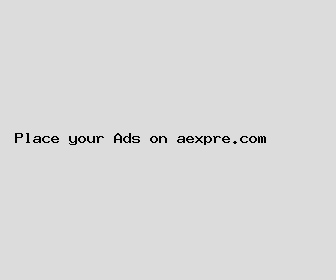
Author: Charles Thomas
Last Updated: 1703591762
Views: 999
Rating: 4.5 / 5 (46 voted)
Reviews: 90% of readers found this page helpful
Name: Charles Thomas
Birthday: 2020-09-29
Address: 518 Connor Keys, Mejialand, KS 20753
Phone: +4416876216439785
Job: Tour Guide
Hobby: Dancing, Bird Watching, Rowing, Photography, Wildlife Photography, Juggling, Chess
Introduction: My name is Charles Thomas, I am a brilliant, resolved, unguarded, skilled, welcoming, priceless, vivid person who loves writing and wants to share my knowledge and understanding with you.